Optimizing System Performance for an Enhanced Gaming Experience
Oct-12-2024

The thrill of gaming hinges on having a system that can handle the intricate graphics and demanding processes of modern games. If your system isn't up to the task, it can significantly detract from your experience. This article will guide you through ten comprehensive methods to enhance your system's performance and pave the way for a seamless and exhilarating gaming journey.
Update Your Graphics Drivers
One of the primary steps to improving system performance for gaming is to ensure that your graphics drivers are up-to-date. Graphics drivers are continually updated by manufacturers to improve performance, address issues, and harness new technologies. Keeping these drivers current can lead to significant improvements in the visual quality and smoothness of your games.
Updating your graphics drivers can usually be done through the manufacturer's software. Whether it's NVIDIA, AMD, or Intel, they provide user-friendly programs that automatically identify the latest versions you need. By simply keeping these up-to-date, you can witness noticeable enhancements in game frame rates and graphical fidelity.
Optimize In-Game Settings

In-game settings often offer a wide range of customization that can impact your gaming experience. By tweaking these settings, you can often find a sweet spot between visual quality and performance. This includes adjusting the resolution and texture quality and disabling unnecessary effects like motion blur or depth of field.
Finding the optimal settings requires some experimentation, as it largely depends on your system's capabilities and your personal preferences. Start by lowering settings that have the highest performance cost and gradually increase them until you find the perfect balance that suits your gaming needs.
Close Background Applications
Many programs running in the background can consume vital system resources that could otherwise be dedicated to your gaming. Applications like web browsers, update processes, or other software can slow down your computer, affecting gaming performance. It's crucial to close unnecessary applications before launching your game to free up memory and CPU usage.
You can monitor which applications are using system resources through Task Manager. Ending unnecessary tasks prior to gaming can free up a noticeable amount of system resources, leading to smoother gameplay and reduced lag.
Increase Virtual Memory
Virtual memory acts as an extension of your system's physical memory (RAM). When your system runs out of RAM, it uses the hard drive space to compensate. Increasing the virtual memory can provide your system with much-needed breathing room during intensive gaming sessions.
To adjust virtual memory settings, navigate to your system's performance options. Here, you can manually set the virtual memory size, ensuring that your system has adequate resources to handle demanding games without hitches.
Upgrade Your Hardware
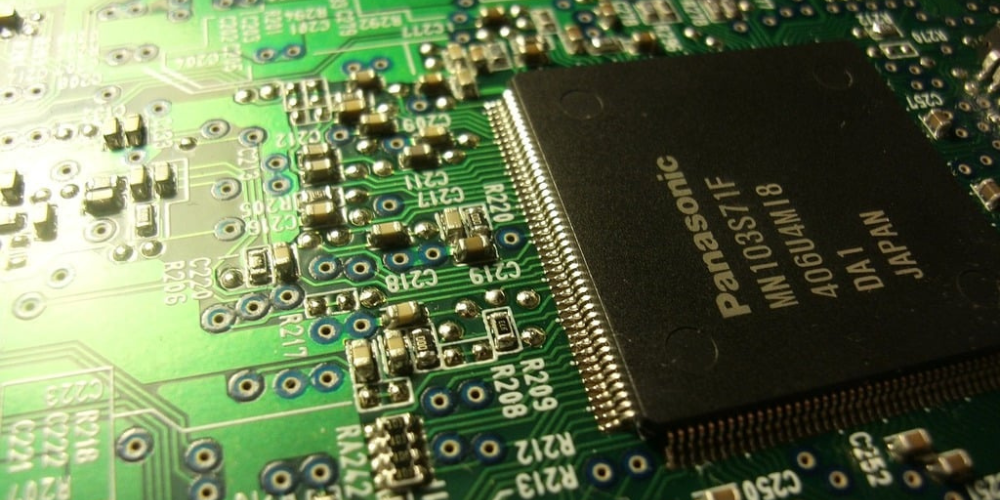
If you've tried software optimizations and your system still struggles, it may be time to consider upgrading your hardware. Installing additional RAM, a more powerful GPU, or upgrading to a faster SSD for quicker load times can make significant improvements to your gaming experience.
Evaluate the current specifications of your system and identify the component that most needs a boost. Oftentimes, a small investment in hardware can bring your gaming experience to an entirely new level of immersion and enjoyment.
Enable Game Mode in Windows
Windows 10 and later versions come with a built-in game mode that prioritizes gaming over other processes. When enabled, this feature optimizes various system aspects, ensuring that your resources are primarily devoted to enhancing your gaming performance.
To enable Game Mode, simply access your system settings and turn on this feature. It's a hassle-free method to slightly increase performance without the need for technical adjustments or expensive upgrades.
Defragment Your Hard Drive
Over time, data on your hard drive can become fragmented, causing slower load times and reduced system performance. Defragmenting your hard drive is a maintenance activity that reorganizes data, allowing for faster access and a boost in system efficiency.
While SSDs don't require defragmentation, if you're using a traditional hard drive, running a defragment once a month can significantly improve your computer's responsiveness and reduce game load times.
Maintain a Clean System

Dirt and dust may seem trivial, but they can severely affect the performance of your hardware. Accumulated dust can interfere with cooling systems, leading to overheating and throttling your computer's capability to function optimally during games.
Regularly cleaning your hardware components, especially fans and vents, will ensure that everything runs smoothly. Investing in a dust cover or ensuring your environment is as dust-free as possible can extend the longevity and performance of your gaming system.
Monitor System Temperature
Heat is the nemesis of every computer system. Overheating can lead to reduced system performance or even damage to components. Monitoring your system's temperature with the help of software tools can prevent this.
If you discover that your system is running hot, consider improving airflow within your case or upgrading your cooling system. A cooler system runs more efficiently, providing smoother gameplay and extending the lifespan of your components.
Regular System Maintenance
A poorly maintained system can bog down even the most efficient setups. Regularly checking for system updates, cleaning out old programs, and running antivirus software help keep your system running smoothly.
Routine maintenance not only prevents malware and software bloat but also preserves your system’s health.
By following these methods, you can ensure that your system is primed for a superior gaming experience. Proper optimization and maintenance are key to unleashing your system's full potential, allowing you to enjoy the thrill of gaming without interruptions.







